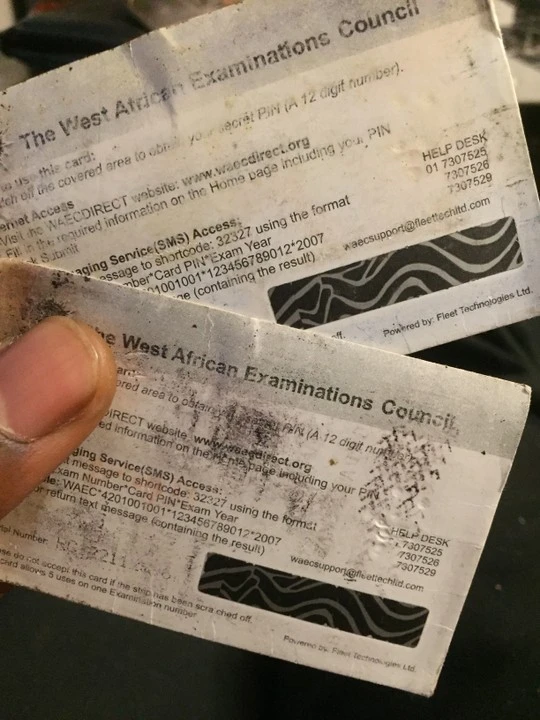
How to Buy WASSCE, BECE and School Placement Checkers with MTN MoMo (*170#)
Price Table of the various WAEC Scratch Cards:
| Examination Type | Price (GHS) |
|---|---|
| WASSCE | 25 |
| BECE | 25 |
| School Placement | 15 |
Here is how to purchase result checkers for WASSCE (West African Senior School Certificate Examination), BECE (Basic Education Certificate Examination), and School Placement using MTN Mobile Money (MTN MoMo).
Here's how to buy a checker using MTN MoMo:
- Dial *170# on your MTN phone.
- Select "MOMO Pay & Pay Bill" (Option 2).
- Choose "Pay Bill" (Option 2 again).
- Go to "General Payment" (Option 5).
- Enter details:
- Payment Code: FAST
- Amount: (See Price Table above)
- Reference:
- Use "WASSCE" for WASSCE results.
- Use "BECE" for BECE results.
- Use "SHS" for School Placement results.
- Review and confirm the transaction. Make sure you have enough balance.
- Upon successful payment, you'll receive the waec scratch card details and instructions via SMS.
Alternative Purchase Method (For Non-MTN Users):
If you're not on MTN, dial *790*024# to buy checkers using a different network.
Frequently Asked Questions:
- Can I reuse the scratch card? Yes, each code is valid for 3 uses for the same index number.
- Lost the SMS with the scratch card? Retrieve it at FastCheckers.com/Card-Retrievals using purchase date and phone number.
- Buying for someone else? Yes, follow the same steps as for yourself.
This guide gives you the current prices and how to purchase checkers for various exams with MTN MoMo, making it convenient to access results.